View New Books & Media, Create Personalized Collections with Visual Browse
Collections
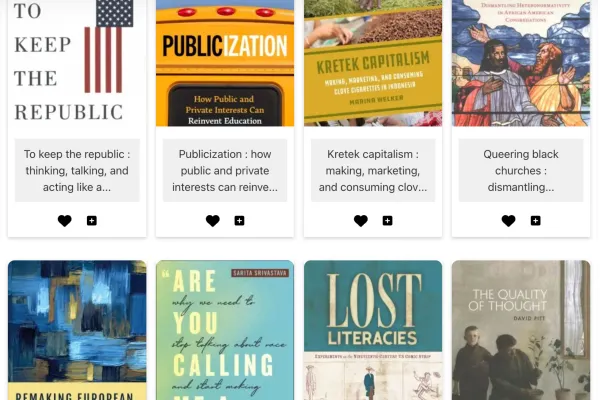
Published October 10, 2025
Looking to browse through our latest collections in the comfort of your home?
Visual Browse allows you to browse the collection in a variety of ways. See new books and DVDs added to the Five Colleges, browse the new fiction/non-fiction material, and see what we have in our streaming video collection. Users can also curate and share custom collections for others to view. Go to Shared Collections to see what others have created.
To create a collection, simply log in, search for, and choose an item you’d like to add to the collection, and click “create new collection.” Enter the name and description of your collection, select if you’d like the collection to be private or public, and then click “create.”
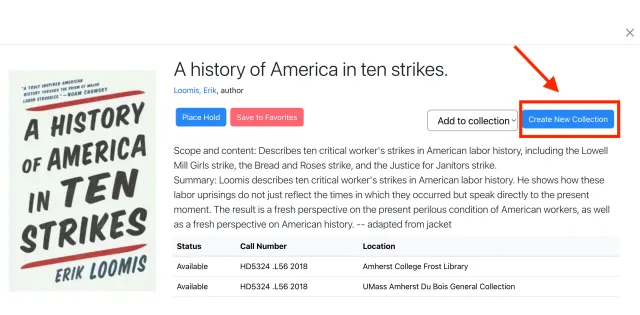
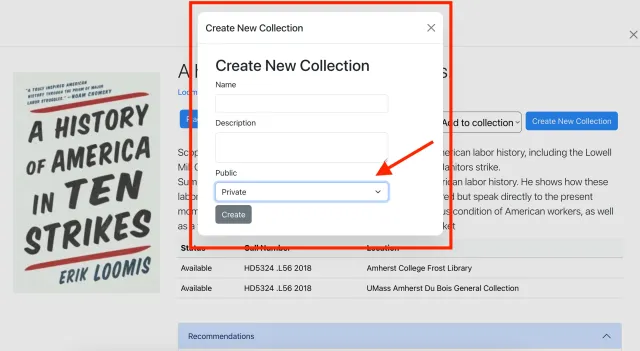
Searches are available by keyword, title author, subject terms, source, abstract, ISSN, ISBN, author phrase, exact subject heading, and all text.
Contact
Rob O’Connell, Director of Collections, Discovery & Systems