Redesigned Discover Advanced Interface Launched August 21
News
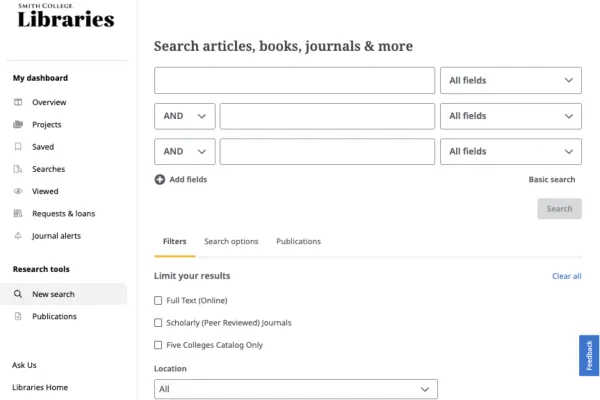
Published August 7, 2024
On August 21, 2024, the Smith College Libraries migrated to the new version of the EBSCO discovery service (EDS), the main search engine on the libraries.smith.edu home page. This search interface, based on the latest programming, provides several changes and new features for a better and more effective search experience.
Here are some of the notable changes in the new interface:
- The filters that used to be on the left are now hidden by default. To access all of them, click on All filters at the top of a search results page, and the filter options will appear on the right-hand side of the page. In our testing, this provided a cleaner design.
- All applied filters remain active (stick), even if the search is modified, until removed by the user by unchecking the box or clicking Clear all.
- URLs are now all stable. If you copy a URL in the address bar at the top of the screen for a particular article, it will work indefinitely. This replaces the Permalink feature.
- Download PDF and Full Text Finder (as well as Open Access and other custom links) are now all organized under the Access Options button directly below each result.
See Video: How to Use Discover Advanced
My Dashboard
Under My Dashboard in the left panel, go to Requests & loans to:
- See and renew Smith and Five College items you’ve borrowed
- Check the status of items you’ve requested
Questions?
To learn more about Discover Advanced, see the Where do I start? research guide.
Subject Librarians are available for questions and individual guidance on the new interface.
Please email libraryhelp@smith.edu with any questions or comments.